
Do you want to enjoy the best possible picture quality on your TV? Look no further! In this article, we will provide you with simple and practical tips on how to calibrate your TV for optimal picture quality. Whether you’re watching your favorite movies or playing the latest video games, these easy steps will help you achieve vibrant colors, sharp details, and enhanced contrast. Get ready to take your TV viewing experience to the next level!

Understanding TV Calibration
TV calibration refers to the process of adjusting the settings on your TV to achieve the best possible picture quality. It involves making adjustments to the brightness, contrast, color, and other settings to ensure that the colors are accurate, the blacks are deep, and the image is sharp and clear. By calibrating your TV, you can enhance your viewing experience and enjoy content the way it was intended to be seen.
What is TV calibration?
TV calibration is the process of adjusting your TV’s settings to achieve accurate and lifelike colors, optimal brightness and contrast, and sharpness. When you purchase a new TV, it comes with factory settings that may not be optimized for your specific viewing environment. By calibrating your TV, you can fine-tune these settings to match the capabilities of your TV and the lighting conditions in your room.
Why is TV calibration important for picture quality?
TV calibration is important for picture quality because it ensures that the colors on your TV are accurate and realistic. Without proper calibration, your TV may display colors that are too saturated or washed out, blacks that appear gray, or images that lack detail. By calibrating your TV, you can achieve a balanced and natural-looking picture that enhances your viewing experience and allows you to see content the way it was intended to be seen.
Benefits of calibrating your TV
Calibrating your TV offers several benefits in terms of picture quality. Firstly, it improves color accuracy, ensuring that the colors displayed on your TV are true to life. This means that when you watch a movie or show, you will see the colors as the director intended. Secondly, calibration enhances contrast, resulting in deeper blacks and brighter whites, which adds depth and richness to the image. Additionally, calibration improves sharpness, making the image appear more detailed and crisp. Overall, calibrating your TV enhances your viewing experience and allows you to fully appreciate the content you are watching.

Preparing for TV Calibration
Before you start calibrating your TV, there are a few steps you should take to ensure the best possible results.
Gather the necessary equipment
To calibrate your TV, you will need the following equipment:
- A calibration disc or software
- A remote control
- A colorimeter or spectrophotometer (optional but recommended)
- A light meter (optional)
- A test pattern generator (optional)
Having these tools will significantly simplify the calibration process and help you achieve more accurate results. Calibration discs or software typically come with instructions on how to use them and may include test patterns to assist with adjustments.
Choose the right viewing environment
The lighting conditions in your viewing environment can affect how your TV displays colors and contrast. To ensure accurate calibration, it is essential to choose a room with controlled lighting. Ideally, the room should have minimal ambient light and no direct sunlight on the TV screen. You can also consider using curtains or blinds to block out any external light sources that may impact the picture quality. Additionally, avoid placing your TV in a room with highly reflective surfaces, as they can cause unwanted glare and impact the viewing experience.
Basic TV Settings
Before diving into the more advanced calibration settings, it is essential to understand and adjust the basic TV settings for optimal picture quality.
Adjusting brightness and contrast
Brightness and contrast are fundamental settings that directly impact the overall picture quality. Brightness adjusts the black level, determining how dark the blacks appear on the screen. Contrast adjusts the white level, influencing the brightness of the whites. To achieve the best results, start by setting the brightness to a level where you can distinguish between different shades of black, and then adjust the contrast to a level that provides a balance between bright whites and detailed shadows.
Setting black level
Setting the black level correctly is crucial for achieving deep and accurate blacks. To adjust the black level, you can use the black level test pattern included in the calibration disc or software. By adjusting the black level, you can ensure that black areas of the image are displayed without any detail loss or crushing.
Fine-tuning sharpness
Sharpness refers to the clarity and definition of the image. However, setting the sharpness too high can result in artificial emphasis on edges and visible noise. It is recommended to set the sharpness to a level that does not introduce any unwanted artifacts or distortion. Use the sharpness test pattern to find the optimal setting that maintains a natural and crisp image.
Optimizing color settings
Color settings play a significant role in creating a vibrant and realistic picture. Start by adjusting the color temperature, which controls the overall color tone. Most TVs offer preset color temperature modes, such as “Warm,” “Neutral,” or “Cool.” Experiment with these modes to find the one that suits your preference. Additionally, you can fine-tune the color saturation, hue, and tint to achieve accurate and pleasing colors. Calibration discs often include color filters or patterns to assist with color adjustments.
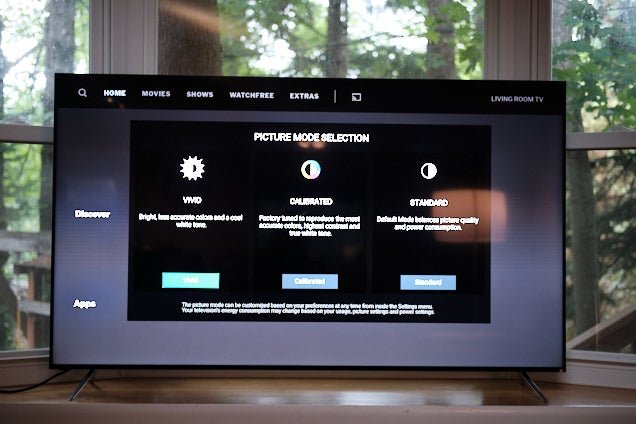
Advanced TV Settings
Once you have adjusted the basic settings, you can further refine the picture quality by diving into the advanced TV settings. These settings offer more precision and control over various aspects of the image.
Using a color management system (CMS)
Some TVs offer a color management system (CMS) that allows you to adjust the individual colors (red, green, and blue). By calibrating the CMS, you can further enhance color accuracy and correct any color imbalances. Use a calibration disc or software that includes CMS patterns to guide you through this process.
Calibrating white balance
White balance is essential for accurate color representation, as it ensures that white colors are displayed correctly. TVs typically offer different white balance modes, such as “Warm,” “Medium,” or “Cool.” By calibrating the white balance, you can eliminate any color tint or bias, resulting in a more natural and realistic image. Calibration discs often include specific patterns for white balance calibration.
Adjusting gamma levels
Gamma refers to the luminance or brightness level of an image. Adjusting gamma allows you to fine-tune the overall brightness of the picture and the contrast in different shades. Most TVs offer preset gamma modes, such as “Standard,” “Cinema,” or “Game.” Experiment with these modes to find the one that provides the desired balance between shadow detail and overall brightness.
Enabling motion smoothing (frame interpolation)
Motion smoothing, also known as frame interpolation or motion enhancement, is a feature that reduces motion blur and enhances the smoothness of fast-moving images. While this feature can make the picture look more fluid and clear, it may introduce the “soap opera effect,” where the image appears too smooth and loses the cinematic feel. It is a matter of personal preference whether to enable or disable this feature. Experiment with different settings to find the one that suits your viewing preferences.
Using Test Patterns
Test patterns are visual patterns that help you evaluate and adjust the settings on your TV. They provide a standardized reference for calibrating various aspects of the picture quality. Using test patterns can significantly simplify and streamline the calibration process.
Understanding test patterns
Test patterns include various elements such as color bars, greyscale, gradients, and resolution charts. Each pattern serves a specific purpose, allowing you to assess and adjust different aspects of the picture quality. The patterns help you evaluate color accuracy, black level, white level, sharpness, and other critical parameters.
Using test pattern discs
Test pattern discs are a popular tool for TV calibration. These discs typically include a wide range of test patterns, along with instructions on how to use them. By following the instructions and using the test patterns, you can make precise adjustments to your TV’s settings and achieve optimal picture quality.
Online resources for test patterns
If you prefer not to use a physical test pattern disc, there are several online resources available that offer downloadable test patterns. These resources can be accessed from your computer, smartphone, or tablet, allowing you to perform calibration without purchasing a separate disc. Ensure that you choose reliable and reputable sources for accurate and high-quality test patterns.

Utilizing Professional Calibration Tools
While calibrating your TV on your own can yield satisfactory results, utilizing professional calibration tools can take the calibration to the next level and provide even more accurate and precise adjustments.
Hiring a professional calibrator
If you want the best possible picture quality or find the calibration process overwhelming, you may consider hiring a professional calibrator. These experts have the necessary tools, knowledge, and experience to calibrate your TV to its fullest potential. They can fine-tune the settings and provide calibration reports, ensuring that your TV performs optimally in your specific viewing environment.
Investing in a calibration device
For those who prefer a DIY approach and want more precise control over the calibration process, investing in a calibration device can be a worthwhile investment. These devices typically include a colorimeter or spectrophotometer that measures the colors and luminance levels accurately. By connecting the device to your TV, you can follow the instructions provided by the calibration software and achieve highly accurate calibration results.
Recommended Picture Modes
Most TVs offer different picture modes to suit various viewing preferences and content types. Understanding these modes and choosing the optimal one for your needs is crucial for achieving the best picture quality.
Choosing the optimal picture mode
When calibrating your TV, it is recommended to choose a picture mode that provides the most accurate and unbiased representation of the content. Modes such as “Cinema,” “Movie,” or “ISF Expert” are commonly known for their more accurate color reproduction and balanced settings. Avoid picture modes labeled as “Vivid,” “Dynamic,” or “Sports,” as they tend to oversaturate colors and increase brightness, sacrificing accuracy for more vibrant visuals.
Customizing picture settings
While using a recommended picture mode can provide a good starting point, it is often necessary to customize the settings further to match your personal preferences and viewing environment. Consider adjusting settings such as brightness, contrast, color temperature, sharpness, and motion smoothing to achieve the desired balance and enhance your viewing experience.

Updating Firmware and Software
To ensure optimal picture quality and the latest features, it is important to regularly check for firmware updates for your TV. Firmware updates often address bugs, improve compatibility with external devices, and may include performance enhancements. Additionally, updating the TV software can also contribute to improved picture quality, as manufacturers continuously refine and optimize the picture processing algorithms. Check the manufacturer’s website or consult the TV’s user manual on how to check for and apply updates.
Calibrating for Specific Content
Different types of content, such as movies, gaming, and sports, may benefit from specific settings adjustments to achieve the best picture quality.
Adjusting settings for movies
When calibrating for movies, it is recommended to use a picture mode that offers accurate color reproduction and a balanced picture. Adjust the settings to replicate the cinematic experience, ensuring that the colors are natural, the contrast is optimal, and the sharpness enhances the detail without introducing artifacts. For a more immersive movie experience, consider dimming the lights in your viewing environment to minimize distractions and improve contrast.
Optimizing for gaming
Gaming often requires quick response times and smooth motion to enhance the gaming experience. When calibrating for gaming, consider enabling gaming-specific features such as “Game Mode” or “Low Input Lag” to reduce input lag and enhance responsiveness. Additionally, adjust the sharpness and motion smoothing settings to ensure clear and fluid visuals during fast-paced gaming sequences.
Calibrating for sports
When watching sports, it is crucial to capture the fast-paced action and vibrant colors accurately. Consider using a picture mode that emphasizes motion handling and sharpness. Adjust the settings to ensure that the smoothness of the motion is maintained, and the players’ movements are clear and free from motion blur. Also, fine-tune the colors to replicate the vibrant and saturated tones often seen in sports broadcasts.
Maintaining Picture Quality
To ensure that you continue to enjoy optimal picture quality, it is important to take certain measures to maintain your TV and its calibration settings.
Regularly cleaning your TV screen
Dust, fingerprints, and smudges on your TV screen can impact the picture quality and clarity. It is recommended to clean your TV screen regularly using a soft, lint-free cloth. Avoid using abrasive cleaners or rough materials that can damage the screen. Gently wipe the screen using a mild cleaning solution or simply a damp cloth to remove any dirt and smudges.
Avoiding image retention (burn-in)
Image retention, also known as burn-in, can occur when static images are displayed for extended periods. This can lead to permanent damage to the screen and affect the overall picture quality. To avoid image retention, try to minimize the display of static images, such as logos or news tickers, for prolonged periods. If your TV has a screensaver or automatic screen dimming feature, enable it to prevent static images from causing burn-in.
Properly adjusting settings over time
As time goes by, various factors such as aging of the display panel and changes in ambient lighting conditions may require adjustments to the TV’s settings. Regularly review your calibration settings and make any necessary tweaks to maintain optimal picture quality. Periodic recalibration or consulting a professional calibrator can help ensure that your TV continues to deliver the best possible picture for years to come.
In conclusion, calibrating your TV is essential to achieving the best picture quality and enhancing your viewing experience. By understanding the basic and advanced TV settings, using test patterns, utilizing professional calibration tools if desired, and calibrating for specific content, you can optimize your TV to display accurate colors, deep blacks, and sharp images. Regular maintenance and adjustments will help maintain the picture quality over time. So, grab your calibration tools and start unlocking the full potential of your TV for an immersive and visually stunning viewing experience.





